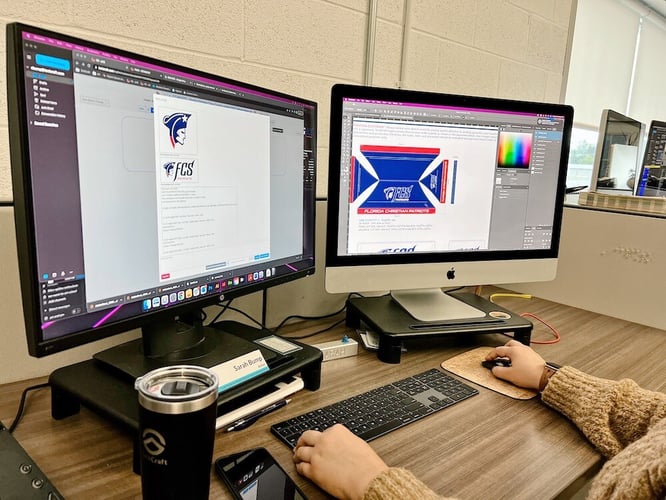
Vector vs. Raster: Why Vector Art is Favored for Design
In the world of digital visuals, raster files — like PNGs and JPGs — are the cornerstones for creating graphic designs, but they have a massive achilles heel: They can’t be scaled.
These types of files rely on pixels (colored squares) to determine quality, not having a large enough number of them results in choppy and jagged images.
What if I told you there was a file type that allowed you to enlarge an image to the size of the moon while never sacrificing quality? While it is a bit magical, these vector type files are very real and extremely useful for much more than just large scale printing. They’re called vector art files.
What is Vector Art?
Vector art is made up of points and lines that all have coordinates and angles saved in the file. Instead of your file data being made of the pixels, colors, and distribution, it defines the edges and dimensions through calculations.
Welcome back to math class! If this sounds complex, don’t worry. Creating your art — like your logo — as a vector file is more design than math.
So, if vector art is just a lot of crazy math, why does that mean it's scalable (can easily be made infinitely big or small)? It's a fair question that is best explained with the fish example shown below:
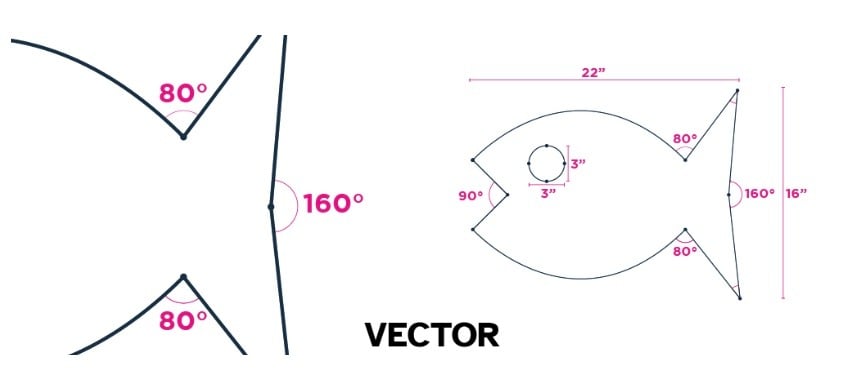
As you can see, the two fish are different sizes but share the same shape — corners and angles are exactly the same for both. This kind of mathematical consistency is why vector art is considered the cream of the crop for quality. When you want your new massive banner or pop-up tent valance or panel to match your tiny business card asset, you can be sure it will not only match, but be of the highest quality.
Raster art definitely has its benefits, too. For starters, it can show complex photos that vector art wouldn't be able to calculate corners and edges for — or at least not easily.
Its lack of scalability is combated by creating art that has a very high pixel count, allowing it to be blown up to much larger sizes. Still, this workaround has its drawbacks compared to vector art. For example, it requires the file to be huge depending on the application.
Vector-calculated corners keep the file size small regardless of the size of the image, making it much easier to share.
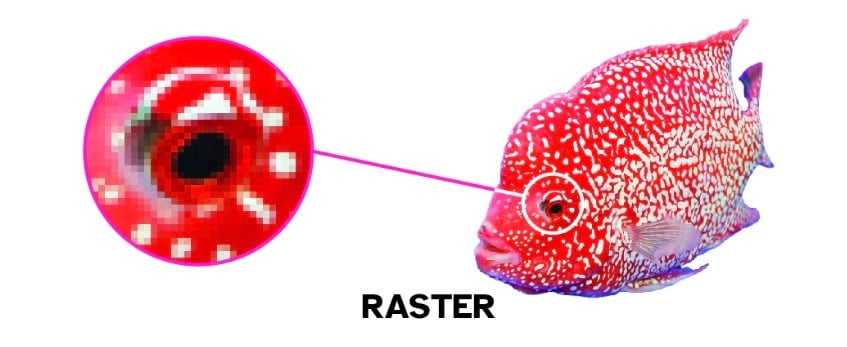
Now that we have a better understanding of the differences between vector and raster art, let's explore some ways we can create vector art.
How Do You Create Vector Art?
There are a few different ways that you can create vector art.
One way is to use a vector graphics editor, such as Adobe Illustrator. With Illustrator, you can create vector art by drawing shapes and paths, and then adding color and other effects.
Another way to create vector art is to use a raster graphics editor, such as Adobe Photoshop. In Photoshop, you can create vector art by first creating a raster image, and then converting it to a vector image. To do this, you'll need to use the "Image Trace" tool. Once you have your vector art created, you can then save it as a PDF, EPS, or AI file.
There are also companies that will convert your raster image into vector art for a fee. Our art team can help point you in that direction if that's the route you end up taking.
Vector Art FAQs
How do you tell if an image is a vector?
There are a few ways to tell if an image is a vector. One way is to look at the file extension. Vector images typically have extensions like .ai or .eps. Another way to tell is to look at the image itself. Vector images are usually clean and crisp, with sharp lines and edges. If an image looks like it was drawn in a paint program, it is probably a raster image.
What are the vector file formats?
There are two main types of vector file formats — those that are based on mathematical equations (EPS, AI, and PDF) and those that are based on geometric shapes (SVG, CGM, and DXF).
Mathematical equations are used to create vector images that can be scaled to any size without losing quality. Geometric shapes are used to create vector images that are composed of lines, points, and curves. These types of vector images are typically used for logos, illustrations, and diagrams.
TentCraft Can Help With Your Custom Design
Still have questions about the digital visuals for your upcoming tent or banner project? TentCraft’s skilled art team is here to not only bring your project to life, but also make it a seamless experience. Contact our team today to get started on your custom project.